Mastering Modern Website Design: Essential Guidelines and Techniques for Success

For Website Design, Recognize Your Viewers
- Spend some time understanding who your target audience
is before diving into the design process. - Consider their tastes, characteristics, and online habits when tailoring the design of your website to suit their needs.
- Finding out what your audience wants from a website may be learned a lot by conducting user research or surveys.
1.Responsive Website Design
- Ensure your website looks and functions well on all devices, from desktops to smartphones.
- Use a mobile-first approach, designing for small screens first and scaling up.
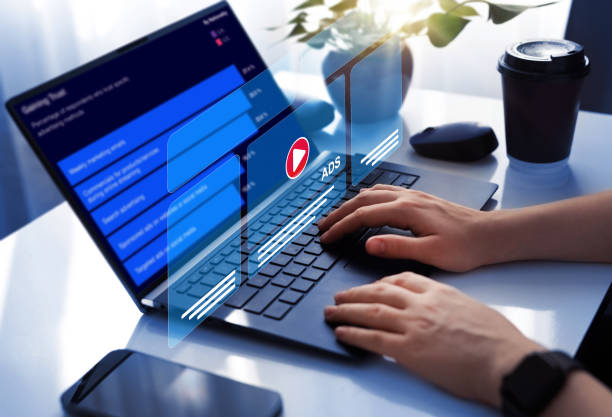
3. Visual Hierarchy
- Guide users’ attention by arranging content with clear headings, subheadings, and visual cues.
- Highlight important elements like CTAs and key information with size, color, and contrast
4. Consistent Branding
- Maintain a cohesive look and feel throughout your website with consistent colors, fonts, and imagery.
- Reinforce your brand identity to build trust and recognition


5. Accessibility Considerations
- Ensure your website is accessible to all users, including those with disabilities.
- Follow accessibility guidelines and provide alternatives for multimedia content
6. Typography Techniques
- Choose readable fonts and establish a hierarchy for different types of content.
- Use font size, weight, and style to emphasize important information

7. Visual Feedback
- Provide visual cues to confirm user actions and guide them through the interface.
- Use hover effects, button states, and animations to enhance user experience
8. Mobile Optimization
- Prioritize mobile users by designing for smaller screens and touch interactions.
- Test your website across various devices to ensure compatibility and usability.


9. SEO-Friendly Design
- Optimize your website design for search engines by using descriptive titles, meta tags, and structured data.
- Create high-quality content and improve site speed for better search engine rankings
10. Loading Speed Optimization
- The speed at which a website loads is important for both SEO and user experience.
- Use browser caching, minify CSS and JavaScript files, and compress pictures to optimize your website.
- A website that loads quickly improves both user experience and search engine rankings
11. Interactive Images for Website Design
- Adding visual elements to your website, such as crisp photos, videos, and graphics, can improve its overall appeal.
- Incorporate eye-catching images that support your narrative and are consistent with your brand.
5. Content Strategy
- Develop a content strategy that aligns with your brand goals and resonates with your target audience.
- Create high-quality, engaging content that provides value to users and addresses their needs and interests

Conclusion
A strong online presence and successful audience engagement depend heavily on your website design. You can create a website that is memorable and effective by understanding your target audience, focusing on clean, user-friendly layouts, prioritizing mobile adaptability, maintaining consistent branding, optimizing for speed, and integrating interactive imagery. Recall that a well-designed website converts visitors into devoted patrons in addition to drawing in traffic. Start putting these suggestions into practice.


